Go to the GitHub Releases page to download the latest release for Windows 64-bit (ponzi2.exe) or Linux 64-bit (ponzi2).
ponzi2 uses the IEX Cloud API, so you will need to get a free IEX Cloud API token.
You need to tell ponzi2 what your API token is. ponzi2 does not offer a user-friendly way to do this, so you will need to pass the token via a flag.
ponzi2.exe -iex_api_token=YOUR_API_TOKEN
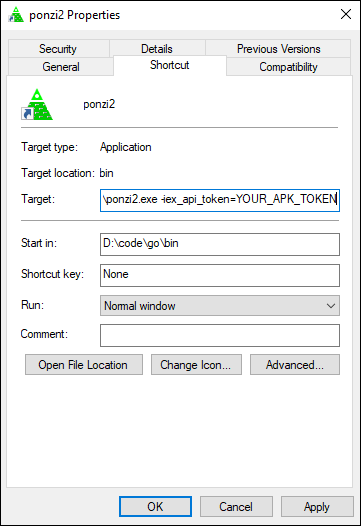
You are on your own, but I believe in you! You just need to add the iex_api_token flag. It should look like this:
ponzi2 -iex_api_token=YOUR_API_TOKEN
Donate to keep development chugging (0 commits) or just star the repository like 0 others!
bitcoin:38vo2oWYmqBUXCxL3avpueye6dPRahX7gC
© 2020 Brian Muramatsu